Fun Facts and Life Hacks!
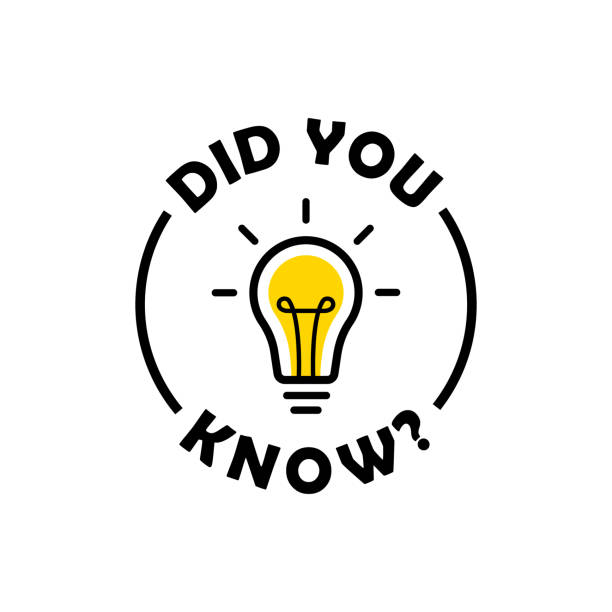
July 29, 2021 / Miscellaneous
Smartphones are great as a source of entertainment, but did you know that they can help first responders access your emergency contacts in case of an emergency? First responders are trained to know how to access your emergency contact information on your phone, but that is only helpful if you have that information set up. It only takes a moment to do and is a simple process. See below on how to add this information to your iPhone or Android smartphone. 
iPhone users:
- Open the Health app
- Tap your profile picture (if you didn’t set up a picture, it will be a generic circle icon with your initials).
- Tap Medical ID
- Scroll to Emergency Contacts.
- Tap the add button to add an emergency contact.
- Tap a contact, then add their relationship
- Tap Done to save your changes.
Android users:
- Open your phone’s Setting app.
- Tap About phone. Emergency information.
- Enter the info that you want to share.
- For Medical info, tap Edit information. If you don’t see “Edit information”, tap info.
- For Emergency contacts, tap Add contact. If you don’t see “Add contact”, tap Contacts.
Your next question is how do I access someone’s emergency contact information on their phone?
- On an iPhone, on the locked screen, the bottom left-hand side will say Emergency. If you click on that, it will bring you to the emergency contact list.
- On an Android, tap on the Emergency or Emergency Call button to bring up the emergency contact list.
We encourage you to take a few minutes and update/add your emergency contact information on your phone. It could save your life!
